
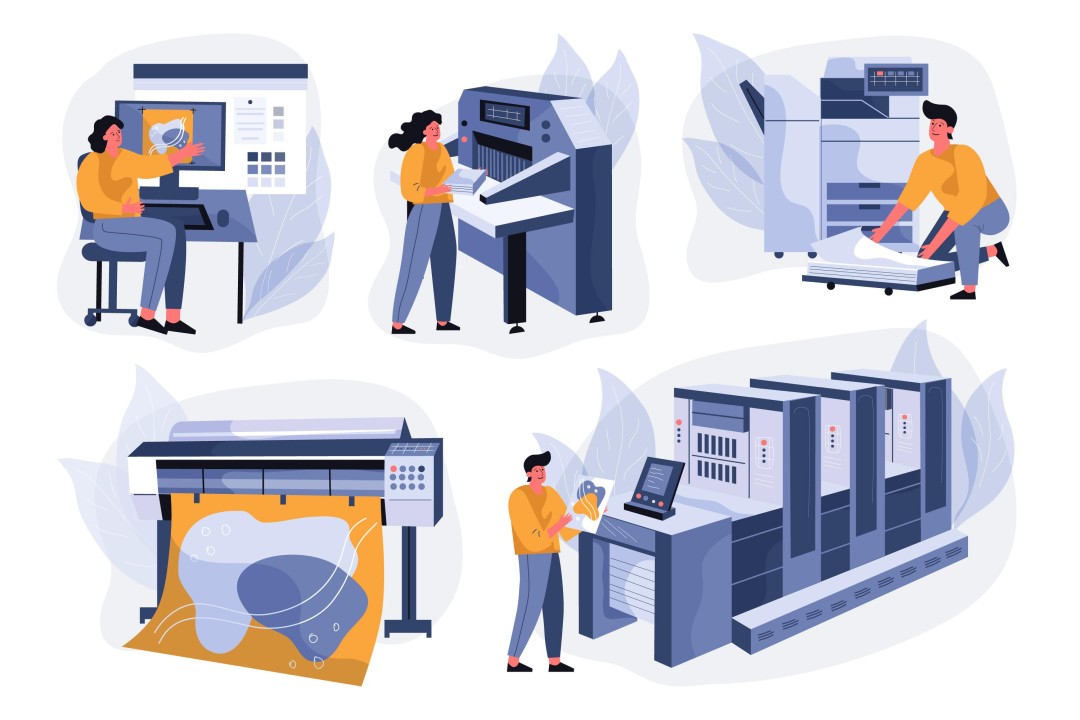
You can print on a black surface with offset printing, but it is not always possible to get the desired results. This is because offset printing uses water-based inks, which can be absorbed by the black surface. This can cause the ink to spread and bleed, resulting in a blurry or uneven print.
But, black should be easy to obtain, right? Just slam all the colours up to 100% and be done with it, right?
Well, no. But also, yes.
The printing world relies on the CMYK colour palette: C stands for cyan, M for magenta, Y for yellow, and K for key, or black.
These colours are mixed together in percentages to achieve the desired colour. For example, fire engine red is:
Setting all of these percentages to 100% will result in a dull, washed-out black that is not very black at all.
There are a few other reasons why all values are not set to 100%:
To get a richer, more vibrant black, printers often use a technique called “underprinting.” Underprinting involves printing a layer of cyan, magenta, and yellow ink, and then printing a layer of black ink on top. This helps to create a deeper, more saturated black.
Another challenge with printing black is that it can be difficult to get the same black on different types of paper.This is because the way that ink interacts with paper can vary depending on the paper’s composition and texture.
Note: CMYK values set to 100% are called “registration black.” They are used to calibrate machinery and align different print layers.
There are a few things that can be done to improve the results of printing on black surfaces with offset printing:
Even with these precautions, it is still possible to get some bleed and feathering when printing on a black surface with offset printing. This is because the water in the ink will always be attracted to the black surface. If you need the absolute best results, you may want to consider using a different printing process, such as letterpress, screen printing or flexography. These printing processes use oil-based inks, which are not absorbed by the black surface and produce a sharper, more vibrant print.
Here are some other printing methods that can be used to print on black surfaces:
The best printing method for your project will depend on the specific requirements. 🙂